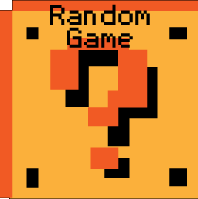Duoblaster Hints and Tips
Need some help with Duoblaster? Check out these cheats, hints, tips and walkthroughs. New info is added regularly.
Play Duoblaster now! Find more Crazy Monkey Game Hints and Tips.
Check out other games at Crazy Monkey Games
Duoblaster Game Guide
Main Menu
- Single Player - Starts a new game with one player
- Two Players - Starts a new game with two players: player 1 will control the main ship, player 2 will control the Attack Drone
- Instruction - Shows the instructions screen
- Resume Game - Resume the game you were playing before opening the Main Menu. DuoBlaster in fact automatically saves the game at the end of each game level. In case you die (Game Over) or you close the game/browser, just press 'Resume' on the Main Menu to continue from the beginning of the level you were on
- More Games - Shows the highscore screen
Gameplay
Complete all 9 levels destroying waves of enemies and 5 bosses. When you receive hits your shield's power will decrease (displayed by a bar in the top left corner). If your shield is reduced to zero you die and lose a life. When all lives are depleted the game's over.
Collect powerups by moving over them. Powerups will increase your speed, score and shield's power, upgrade your main weapons or add secondary weapons like missiles and lateral shots. Killing enemies and collecting powerups increases your score and level. Your level determines how many powerups you retain after dying.
At the top center of the screen there is a white meter that is constantly filling, when it's full you can press SPACEBAR to use the Megabomb.
At the end of odd-numbered levels you have to beat a boss to complete the level. The boss's remaining energy is displayed by a bar on the bottom of the screen.
Controls (1 Player)
You can choose between mouse movement and keyboard movement at the start of the game (this option can be toggled in the options screen).
- Mouse Movement - move the mouse pointer to direct your ship
- Keyboard Movement - press the arrow (or WASD) keys to direct your ship.
You can choose between auto and manual fire at the start of the game.
- Auto Fire - the ship will constantly fire its main weapon, rate of fire depends on your level (this option can be toggled in the options screen).
- Manual Fire - press R\J (or the left mouse button if using mouse movement) to fire, rate of fire depends on your finger's speed
When the meter is fully charged, press the SPACEBAR to use the Megabomb. When you have more than one main weapon, press K or E to switch weapons. Press P to pause the game
Controls (2 Players)
One player controls the main ship, while the other controls the attack drone. The main ship functions like in single player.
The Attack drone can switch (with the BACKSPACE key) between orbit mode and free mode
- Orbit Mode - the drone orbits around the main ship, and the player uses the mouse to aim.
- Free Mode - the drone moves following the mouse pointer, and the drone will fire forward.
Control Overview
Player 1 (main ship)
- WASD\Arrow keys - Move ship
- J\R - fire main weapons (if using manual fire)
- K\E - switch active weapon
- SPACEBAR - Use Megabomb (when meter is full)
Player 2(Attack drone)
- Mouse - Movement (when in free mode) or aim (when in orbit mode)
- Left mouse button - Fire
- Backspace - Switch between free and orbit mode
- P - Pause game