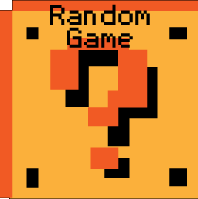Shadez 3 Hints and Tips
Need some help with Shadez 3? Check out these cheats, hints, tips and walkthroughs. New info is added regularly.
Play Shadez 3 now! Find more Crazy Monkey Game Hints and Tips.
Check out other games at Crazy Monkey Games;
Shadez 3 Hints and Tips

INTRODUCTION
Shadez 3: The Moon Miners is the follow up to Shadez 2: Battle For Earth. Combining the fast-paced strategic gameplay and stunning graphics of all the Shadez games, this sequel puts you in the command chair of mercenary forces in charge of battling the enemy, rescuing miners and much more!
This guide will help you learn to deploy and command your forces - and take on the enemy!
Quick reference guide
Default controls
| Control combination | What it does |
| Arrow keys | Scrolls the landscape all in directions |
| 'P' | Opens the pause menu and pauses the game |
| 'F' | Runs the game faster, handy for building faster |
| 'Z' | Toggles the zoom between 100% and 50% |
| Mouse wheel | Zooms the landscape in and out |
| 'ESCAPE' | Cancels the selection and deactivates sell/repair |
ITEM SELECTION
| Control combination | What it does |
| Left button | Selects the item under cursor |
| 'SHIFT' Left button | Toggles the selection under the cursor |
| 'CONTROL' Left button | Selects all units of that type |
| Double left button | Selects all units of that type |
| Left button & drag box | Selects all units inside the box |
GROUPING
| Control combination | What it does |
| '0' to '9' | Selects group set to that number |
| 'SHIFT' '0' to '9' | Sets the current selection as a group |
SPECIFIC ITEM SELECTION *
| Control combination | What it does |
| 'H' / 'SHIFT-H' | Selects the Head quarters / Selects and Zooms to |
| 'B' / 'SHIFT-B' | Selects the Barracks / Selects and Zooms to |
| 'V' / 'SHIFT-V' | Selects the Vehicle Factory / Selects and Zooms to |
| 'A' / 'SHIFT-A' | Selects the Airfield / Selects and Zooms to |
| 'S' / 'SHIFT-S' | Selects the Strike Center / Selects and Zooms to |
| 'N' | Selects the next item and zooms to it |
| 'T' | Zooms to and if held down tracks the current selection |
*These controls only function when the item exists
The Battle Screen
The battle screen is where you fight and defeat your enemy (hopefully). Each screen will be somewhat different depending on the current mission.

The Shadez 3 Battle Screen
- Game Controls - The controls allow you to pause the game, change the game speed, and open the settings screen - where you can do things like change the quality level of the graphics and the volume level.
- Current Money - This is the amount of money you currently have available - mine ore for more money!
- Mineral Ore - Mineral Ore is blue. Build ore trucks and send them to mine the ore to generate income!
- The Mini Map - Shows the current battlefield. Your units and buildings will glow green on the map - while enemies will glow red. You can click on the map to see that area of the battlefield - or use the arrow keys to move the view around the battlefield.
- Current Buildings - This area shows all buildings that you currently have available. Selecting buildings may allow you to build units or other buildings - depending on the mission and the type of building. You can build more than one of most types of buildings!
- Unit Build Area - This is where you can choose to build units (or buildings) - depending on the current mission and what building you've selected. You can click multiple times to queue up and build more than one unit at a time.
- Deselect Button - Click this button to deselect any currently selected buildings/units.
- Sell Button - Allows you to sell buildings, and some units
- Repair Button - Allows you to repair buildings and some units
Upgrades!
Between missions you can spend the upgrade points that you gain after each successful mission to upgrade your units in all sorts of useful ways.

Use the Upgrade Screen to purchase upgrades for your units
The main area of the screen has six rows of upgrades that must be unlocked in order. The number next to the star tells you how many upgrade points you have available. You can also undo anything you've chosen on the screen, or completely reset your point choices. Hover the mouse cursor over each item to see the details of its cost and effects - click on an item to purchase it. When you're ready, hit 'Done' to save your changes!
Tips and Tricks for Shadez 3
Listed below are some tips to help you get started in your quest to beat Shadez 3!
- Use Terrain To Your Advantage
Check out the map closely at the beginning of each mission. Often the shape of the land can help you. Hills might screen your units from enemy fire, or obstacles might make it difficult for your troops to advance. Be aware of how each unit will react to hills, valleys, etc. - Choose Your Upgrades Wisely
Consider your upgrade choices carefully. If you don't use a lot aerial units, for example - it might be a waste to spend a lot of points on upgrading them! But there's always a trade-off between the cost of an upgrade and what it gives you - so think about the choices carefully. - Choose A Rally Point For New Units
You can choose a place for your new units to head to as soon as they're constructed. Click the building, then right-click a point on the map. You'll see a green light connecting the building to that location. Your units will head there as soon as they're built. - Double-Click To Choose All Units of the Same Type
To quickly choose all units of the same type, just double-click one of those types of units. This can be helpful to conserve your more valuable units, or to gather up all those type of units into one place in preparation for a coordinated assault! - Learn Your Units
Depending on the mission, you might not have a lot of kinds of troops at your disposal. Make sure you know the strenghts and weaknesses of each kind of unit so that you don't needlessly waste money and units! Remember, on some missions you might not be able to mine ore for more money! - Need To Restart A Mission?
To restart a mission hit 'P' to pause the mission, then choose 'retry' from the menu that pops up.