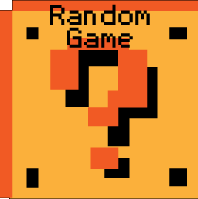Games Not Working?
Technical Support
Having trouble with one of our games? Here are some things to try:
If the game loads and plays, but is running slowly or choppily, try this:
- Try reducing the quality settings in the game (if the game gives this option.) Some games require a very fast computer to play well at high quality.
- If you’re playing in full screen mode, try reducing the window size. The smaller the window size the less computer power the game will need. If you have a slower computer, you may need to forget about full-screen mode altogether and just use the regular smaller mode.
If a game is not working at all, try the following:
- First, click on the game. Sometimes a game won’t recognize your keystrokes until you click on it with the mouse first.
- Make sure that you’ve installed the latest version of Flash Player from http://www.macromedia.com/go/getflashplayer.
- Try clearing out your browser cache and then going to the game you’re having trouble with and clicking on the REFRESH button in your browser.