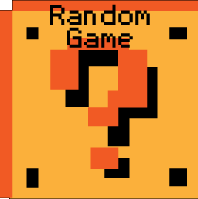Loa and the Island Quest Hints and Tips
Need some help with Loa and the Island Quest? Check out these cheats, hints, tips and walkthroughs. New info is added regularly.
Play Loa and the Island Quest now! Find more Crazy Monkey Game Hints and Tips.
Check out other games at Crazy Monkey Games;
Loa and the Island Quest
Synopsis
Beings of pure evil have infested vast parts of the universe. You have been sent back in time to loacate and prevent this evil from ever being born...

Controls / Game Play
| Arrow Keys / Cursor Keys | Character Movement |
|---|---|
| Up Arrow | Press and hold to look up |
| Down Arrow | Press and hold to look down |
| Z while standing | Hold for magnetic sparkfield (shield) |
| Z while moving | Press and hold to run |
| Z in conversations | Skip cutscenes and conversations |
| X | Jump / Talk |
| Space Bar | Pause / Unpause Game |
| Zooming In / Out | While paused, zoom out with the DOWN arrow key. You’ll have to release the DOWN key and zoom in again before you can press SPACE and unpause. This is useful for seeing more of the level and planning your strategy or finding your way around. |
| Saving Games | Save your game by pausing (SPACE) then clicking on a File position to save. You can keep up to 3 different files saved at once. You should save often, because the game has no continue option. If you lose all of your lives your only options are to either load a saved game or start over from the beginning! |
| Life Bar | Life bar indicates how much life you have left. When you are hit by spikes, enemies, etc. your life bar will go down. Collecting hearts increase your life. The “x5” shows how many lives you have left. When they’re all gone it’s game over! |
Tips
Here are a few tips and tricks to help you in Loa and the Island Quest.
Running in Mid-Air
You can hold the Z key to run while you’re in the middle of a jump. You can use this to jump farther and faster, as well as to quickly change direction in mid-air!Loading Saved Games
Save your game often! When you die, your only options are to load a saved game or start over from the beginning. If you forgot to save your game you're out of luck.When you load a saved game, you’ll start out again with the same number of lives you had when you saved. For example, if you save with only one life left, you’ll start out with only one life left when you load again.
Interacting With Your Environment
Think of creative ways to interact with your environment. For example, sometimes your shield can be used to bounce or push things away…